使用 Draft.js 来构建一个现代化的编辑器
发表于 · 归类于
代码 · 阅读完需 14 分钟 ·
报告错误
在前端,编辑器是一个非常重要的 Web 组件,任何需要编辑的地方都需要纯文本或富文本的编辑器。目前,纯文本编辑器主要依靠 HTML 的 textarea 标签来实现,而所见即所得的富文本编辑器由于增加了粗体、斜体等样式以及标题级别、图片视频等多媒体功能,一般通过设置 HTML 元素的 contentEditable 属性来实现。
本文中的主角 Draft.js 是 Facebook 发布的一个用于构建富文本编辑器的 JavaScript 框架,它基于 React 进行开发。需要注意的是,Draft.js 不是一个开箱即可用的编辑器,开发者需要对它进行进一步的编码才能使用。
本文便是介绍如何一步一步地构建一个功能丰富的编辑器,并对其原理和 API 进行相关介绍。
一、安装基本模块
因为 Draft.js 是基于 React 的,所以首先需要创建一个 React 的工作环境,可以使用 Facebook 官方的 Create React App 来完成。
然后使用下面的命令将 Draft.js 添加到项目中:
npm install --save draft-js
至此,基本环境已经搭建完成了。
二、一个简单的编辑器
新建一个 React 组件,比如叫作 RichEditor,将下面代码粘贴过去:
import React from 'react';
import {Editor, EditorState} from 'draft-js';
class RichEditor extends React.Component {
constructor(props) {
super(props);
this.state = {editorState: EditorState.createEmpty()};
this.onChange = (editorState) => this.setState({editorState});
}
render() {
return (
<Editor editorState={this.state.editorState} onChange={this.onChange} />
);
}
}
export default RichEditor;
运行代码,就会发现页面上仅仅渲染出一个可编辑的区域,而不像传统富文本编辑器那样有工具栏等元素。这也印证了 Draft.js 是一个用于构建富文本编辑器的基础框架,具体的功能都需要开发者根据自己的项目的需求进行配置开发。
三、EditorState 与 ContentState
EditorState 是一个用于表示 Editor 组件的顶级(top-level)状态对象,其内容包括:
- 当前文本内容状态(ContentState)
- 当前选中内容状态(SelectionState)
- 所有的内容修饰器(Decorator)
- 撤销和重做栈
- 最后一次变更操作的类型
EditorState 有两个静态的方法用于创建一个新的对象:createEmpty 方法和 createWithContent 方法,其中 createWithContent 会根据传入的 ContentState 来创建对象。
EditorState 和 ContentState 都是 Immutable 的对象,所以 Draft.js 提供 covertToRaw 方法来将 ContentState 对象转换成 plain JavaScript 对象,从而可以以 JSON 的格式进行存取。对应的,convertFromRaw 方法可以将 JSON 数据转换成 ContentState 对象。
举个例子,Draft.js 编辑器中的内容如下:

那么经过 covertToRaw 转换的 JSON 输出有两部分组成:blocks 和 entityMap,具体结构如下:
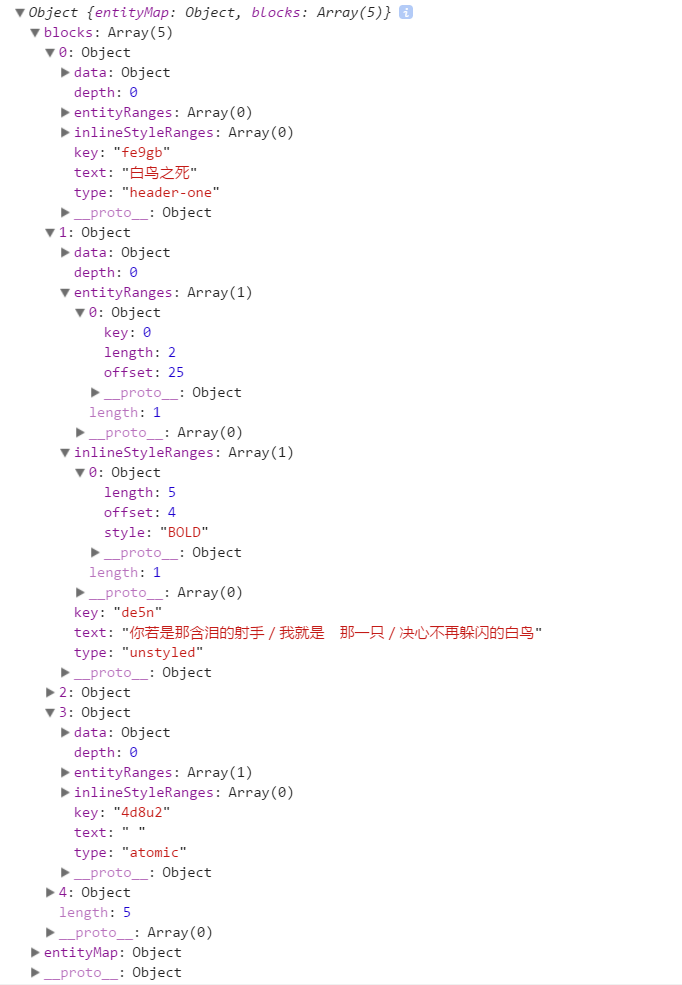
blocks 是一个数组,每一项代表当前内容中的一个块级元素(比如标题、段落、列表等)。其中 text 表示该块级元素中的纯文本,type 表示该块级元素的类型(header-one 表示一级标题、unstyled 表示普通段落、atomic 表示多媒体类的块级元素)。
行内样式的数据存储于 inlineStyleRanges 数组中,其格式如下:
{
"inlineStyleRanges": [
{"offset": 4, "length": 5, "style": "BOLD"},
{"offset": 4, "length": 5, "style": "ITALIC"}
]
}
上面数据表示,本块级元素中的文本,将从第 4 个字符开始,长度为 5 的字符串分别设置为加粗和倾斜样式。在 Draft.js 模型中,对行内样式的描述数据放在一个 OrderSet 的不可变对象中,通过数组来表示每一个字符的样式。
比如对于文本 Don’t panic,对应的 OrderSet 对象是:
[
['ITALIC'], // D
['ITALIC'], // o
...
['ITALIC', 'BOLD'], // p
['ITALIC', 'BOLD'], // a
['ITALIC', 'BOLD'], // n
...
]
在 Draft.js 中,超链接、图片、视频等多媒体元素的数据通过 Entity 对象来表示,而 Entity 的位置信息存储于 entityRanges 数组中,其元数据可以通过 key 值,可以在 entityMap 中索引到。

entityMap 用于存储 Entity 类型的元数据。在本例中,key 值为 0 的 超链接 Entity,其元数据如下:
{
"0": {
"type": "link",
"mutability": "MUTABLE",
"data": {
"description": "my blog",
"src": "https://myanbin.github.io/"
}
}
}
四、使用 Entity 对象创建超链接
一个 Entity 对象表示一段文本(长度可能为 0)的元数据,所以可以用来表示超链接、图片、视频等需要额外数据项的多媒体内容。该对象有三个属性:
- 用于表示该 Entity 类型的 type,比如可以取值为
link、image; - 根据 Entity 是否可变,mutability 具有三种取值:
IMMUTABLE、MUTABLE 和 SEGMENTED; - 用于存储 Entity 元数据的 data 字段,比如对于超链接 Entity,应该有一个 href 值;
下面代码描述了如何创建一个超链接 Entity,并根据生成的 key 更新 EditorState 对象:
const contentState = editorState.getCurrentContent();
const contentStateWithEntity = contentState.createEntity(
'LINK',
'MUTABLE',
{url: 'https://myanbin.github.io/'}
);
const entityKey = contentStateWithEntity.getLastCreatedEntityKey();
const newEditorState = EditorState.set(editorState, { currentContent: contentStateWithEntity });
RichUtils.toggleLink(newEditorState, newEditorState.getSelection(), entityKey);
下面代码描述了如何根据 key,从 ContentState 对象中取出 Entity 元数据:
const blockWithLinkAtBeginning = contentState.getBlockForKey('...');
const linkKey = blockWithLinkAtBeginning.getEntityAt(0);
const contentState = editorState.getCurrentContent();
const linkInstance = contentState.getEntity(linkKey);
const {url} = linkInstance.getData();
五、装饰器 Decorator
Draft.js 使用 blockRendererFn 来渲染块级元素组件,对于行内元素组件的渲染,则使用装饰器 Decorator 来完成。比如对于上面的超链接元素,则需要如下的代码将其渲染成一个 Link 组件:
const decorator = new CompositeDecorator([
{
strategy: (contentBlock, callback, contentState) => {
contentBlock.findEntityRanges(
(character) => {
const entityKey = character.getEntity();
return (
entityKey !== null &&
contentState.getEntity(entityKey).getType() === 'LINK'
);
},
callback
);
},
component: Link,
},
]);
与 blockRendererFn 渲染整个块级元素不同,Decorator 使用一个 Strategy 函数,来查找块级元素内符合要求的文本并进行渲染。
六、自定义快捷键
Draft.js 默认提供了一系列常用快捷键,比如 Ctrl + Z 是撤销、Ctrl + B 是加粗,另外开发者也可以自定义快捷键来实现个性化的功能。比如下面的代码中,实现了两个自定义的命令 save 和 insert-link:
const myKeyBindingFn = (e) => {
if (e.keyCode === 83 /* `S` key */ && KeyBindingUtil.hasCommandModifier(e)) {
return 'save';
} else if (e.keyCode === 75 /* `K` key */ && KeyBindingUtil.hasCommandModifier(e)) {
return 'insert-link';
}
return getDefaultKeyBinding(e);
}
handleKeyCommand(command) {
const { editorState } = this.state;
if (command === 'save') {
console.log(convertToRaw(editorState.getCurrentContent()));
} else if (command === 'insert-link') {
this.insertLink();
}
const newState = RichUtils.handleKeyCommand(editorState, command);
if (newState) {
this.onChange(newState);
return true;
}
return false;
}
其中 myKeyBindingFn 用于检测键盘按键并返回相应命令,handleKeyCommand 用于处理相应的命令。
七、源代码
我实现了一个简单的 Demo,并把源码放到了 GitHub 上,你可以在这里下载。